

To learn about the BFO and Amplifier, read the
Circuit Details - BFO/Amplifier
before building this section.
To learn about the Product Detector, read the
Circuit Details - Product Detector
before building this section.
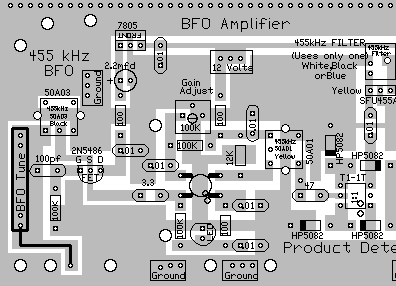

|
Insert all the components that have their values inside the footprint. They are the following:
____7 - .01 capacitors (Bag 3) 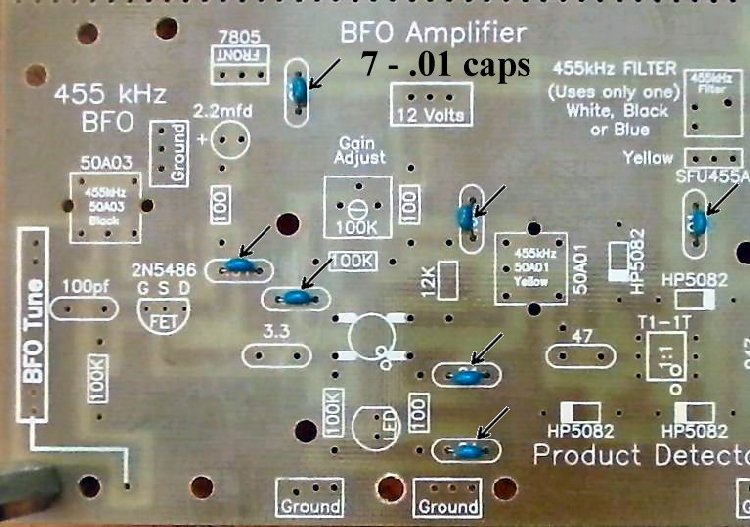 Solder  ____3 - 100 ohm resistors (brown, black, brown) (Bag 3) Be careful, rectangle footprints only, there is a 100pf capacitor in the area. Solder  ____3 - 100K resistors (brown, black, yellow) (Bag 3) 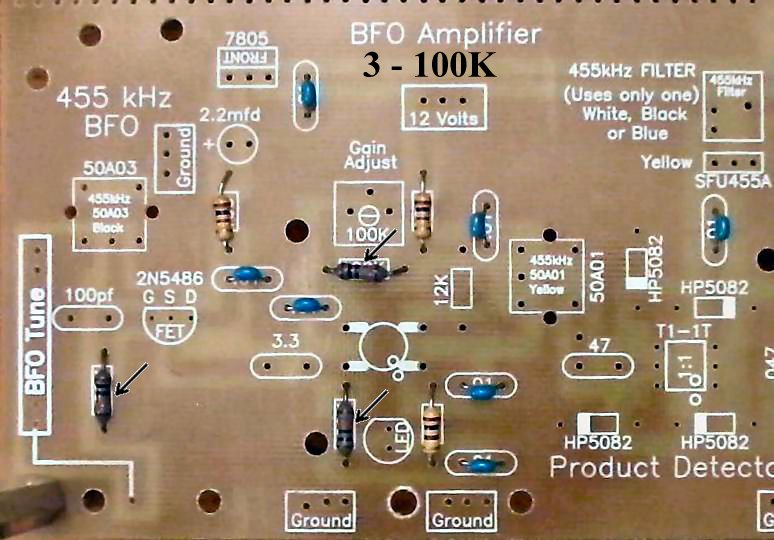 Solder  Resistors:____1 - 12K (Bag 4), Located above the MOSFET on the right side. 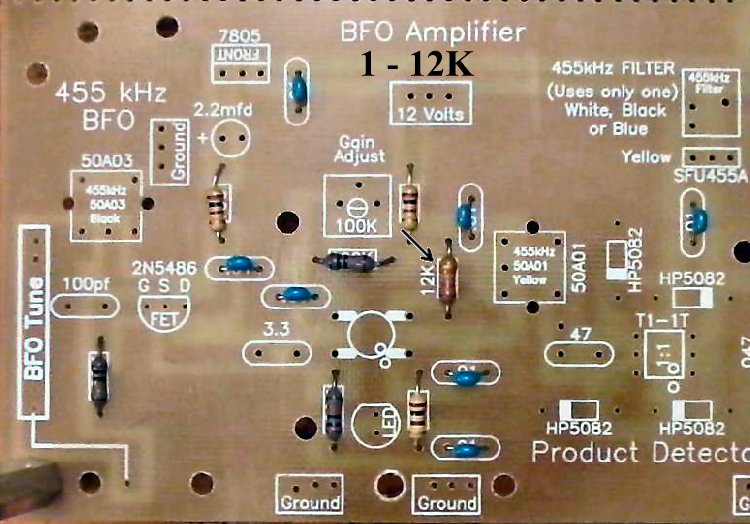 Solder  Capacitors (Going left to right on the board):____1 - 100pf NPO (Bag 3), Located to the left of the 2N5486. Orange color, short leads flared out, labeled "101". 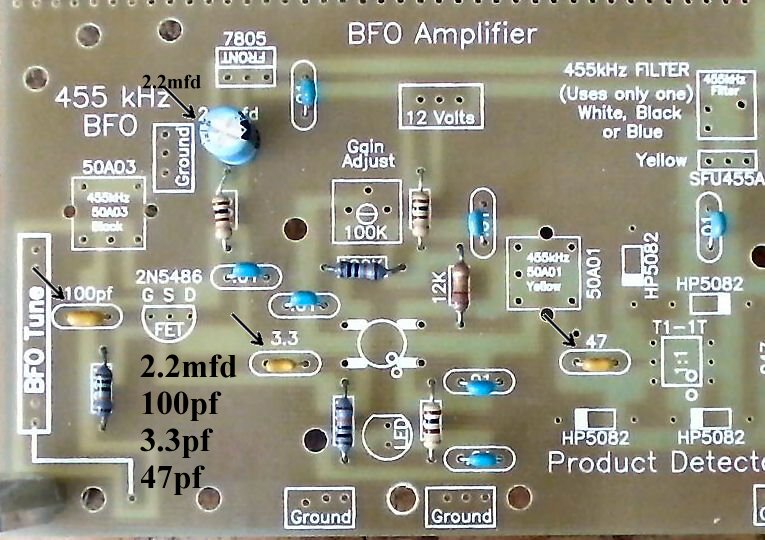 Solder  Other Parts:____1 - 50A03 455KHz IF can, Black core (Bag 6), Located below the text "455 kHz BFO". After inserting into the board, touch the soldering iron to the IF can pins first, and make sure the pin is accepting solder before flowing solder onto the PCB.  Solder  ____1 - MOSFET (Bag 2), (Picture) static sensitive part, touch a ground wire before taking it out of the bag, notice the dot on MOSFET (may be difficult to see, hold at an angle to a light source and you can see the shadow of the dot), the dot is located to the left of the second line of the text on the MOSFET. Note: Tin all the leads on the transformer as the pads they solder to are small. This will make a solid solder joint. Wipe the excess solder to the top of the pin so it will fit in the holes.  There are two footprints for 455KHz IF Filters, only one is used. Use the footprint that fits the pins of your part. 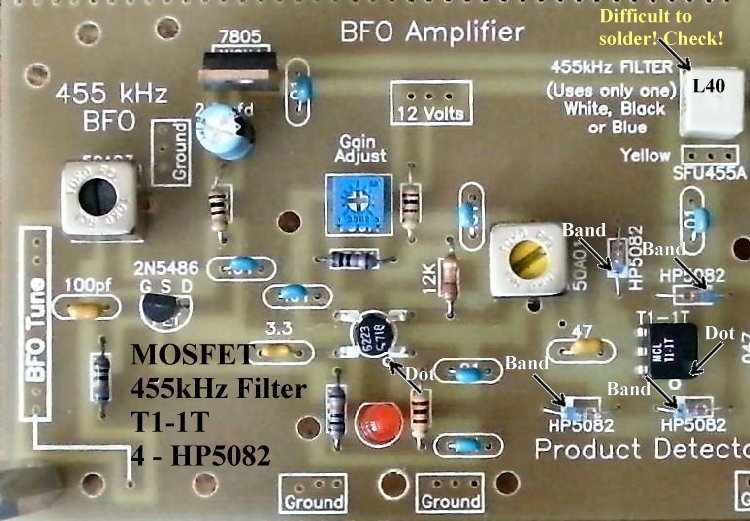 Solder  BFO CapacitorFor those using Board 2 dated 2000, click here (BFO Capacitor Mounting) for instructions. 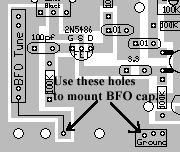 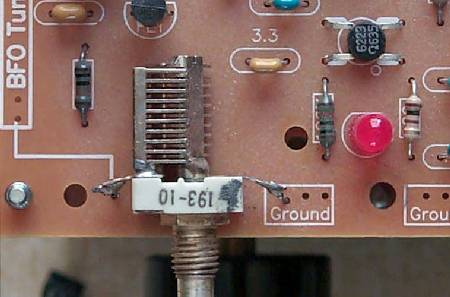 ____35pf small panel mount capacitor (Bag 1), with the numbers "193-10" on top, solder a 1 1/2" bare wire going down on each solder lug.  ____Check the capacitor for a firm mounting before clipping the wires. If loose, reheat the solder on the loose wire and retighten.
|

To learn about the Audio Circuit, read the
Circuit Details - Audio Amplifiers
before building this section.
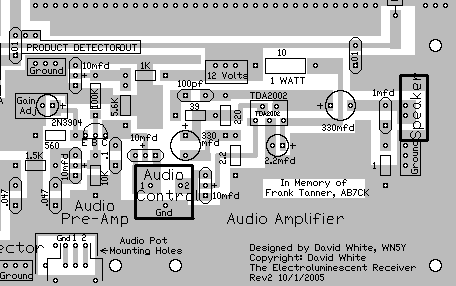
|
Insert all the components that have their values inside the footprint. They are the following:
____2 - .01 capacitors (Bag 3) 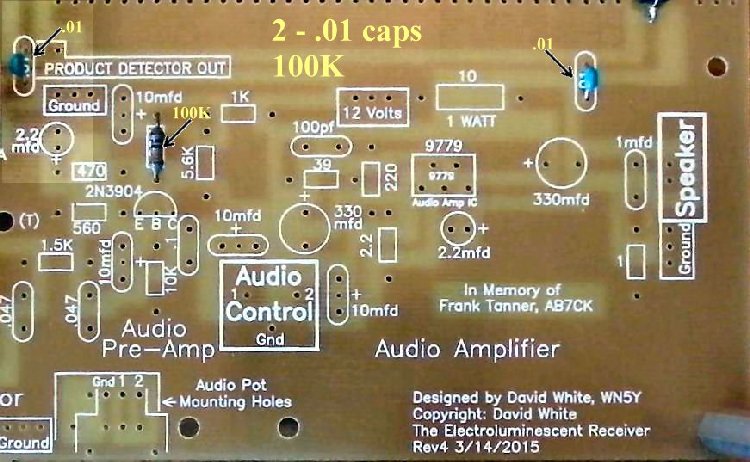 Solder  Resistors:
____1 - 1K (Bag 3), Located above the 5.6K resistor. If you are using Board 2, dated 2000, please click Audio Gain Modification ____1 - 560 ohm (Bag 5), Located above the 1.5K resistor in the 'Audio Pre-Amp'. 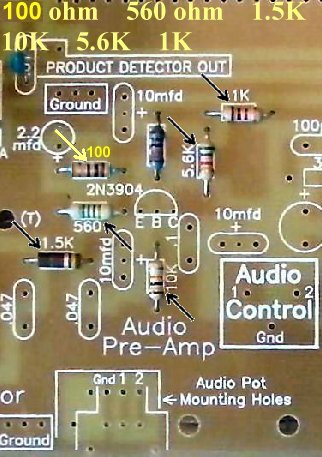 Solder  ____1 - 39 ohm (Bag 5), Located above the 330mfd electrolytic. 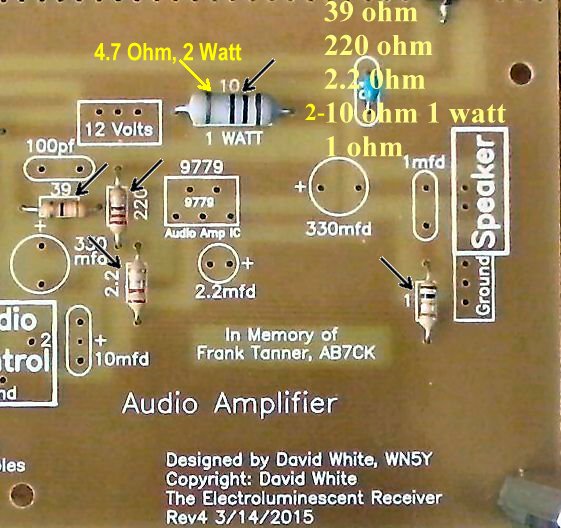 Solder  Capacitors: |
|
____2 - .047 (Bag 5), Located to the left of the text "Audio Pre-Amp". Orange colored, small square, leads flared out, labeled "473, C1J". Some kits may have disc ceramic capacitors marked ".047". 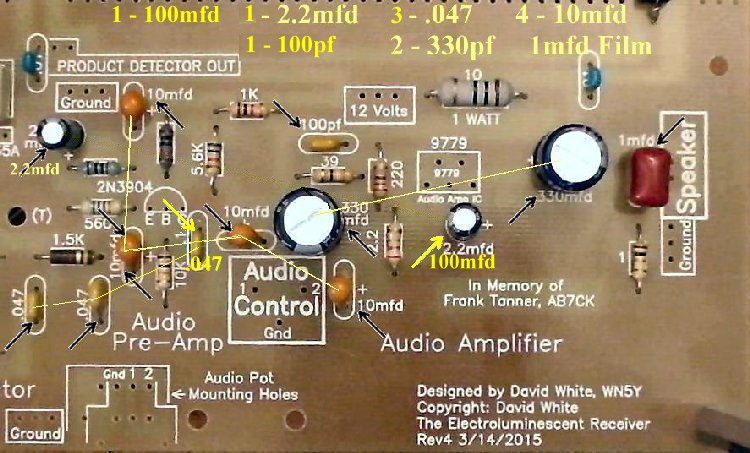 Solder  Other Parts:____1 - 2N3904 transistor (Bag 4), Note flat on part and match to the flat on the footprint. Solder ____1 - 9779 Audio Amplifier and Heat Sink(Bag 6), Be careful mounting on the board so that all five pins go into the PCB. Sometimes the pins may be bent out of place from shipping. Note mounting picture below.Be careful mounting the heat sink, it is a slip on part. Use a small screwdriver to hold back the clip to help it slip on easily. Best to put the heatsink on the IC before soldering to the PCB. 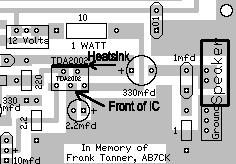 Some kits may have a LM383 or a house numbered part "9779", which are identical both in dimensions and electrical properties. Solder  Audio Control PotentiometerIf you are using Board 2, dated 2000, click Installing the Audio Control Potentiometer
There is a place below and left of the Audio Control Square that has ten holes that will accommodate most PCB mount potentiometers. The pot supplied with the kit has five pins and matches the five holes in the forward part of the square. The pins are slipped through the holes and then soldered. Connection wires are run from the pins labeled "1", and "2" and run to the same labels in the "Audio Control" square. The Grounds are connected through the ground plane. Wiring the Potentiometer ____Use a 1 1/2" jumper wire and connect the the hole labeled "1" to the hole in the "Audio Control" square labeled "1". ____Use a 1 1/2" jumper wire and connect the hole labeled "2" in the "Audio Control" square labeled "2". S-MeterWhen you click on the Pictures or links below, click the return button (Back) on the browser to return here.
 ____The resistors that are used at M1 and M2, to the left and above the S-Meter Square at the AGC Detector (Picture), are set up to use a 50uA meter. (Picture) You can use any meter with a value between 50 uA to 250uA, by changing the M1 and M2 resistors. Values for different meters are given in the S-Meter page. Circuit theory is included to help you properly set up the meter any way you like. ____The S-Meter, if board mounted, is glued to the top or bottom of the board where the text "Audio Amplifier" and the "Designed by...." is located at the bottom right of the board. Silicon Rubber Sealant was used to secure the S-Meter on all the prototypes, and allows you to pull the meter off the board if you transfer the receiver to a case, where you will be mounting the S-Meter on a front panel. Picture ____Solder a wire from the + hole in the S-Meter square on the PCB to the + connection on the S-Meter.____Solder a wire from the - hole in the S-Meter square on the PCB to the - connection on the S-Meter. Picture |

Double Checking Your Work
____Place the PCB in front of a bright light. If you see light shining through any of the soldering holes, you missed a solder connection. If you have already tested Board 1, go to Mounting/Testing Board 2. |
Send E-Mail || Amateur Radio Receivers || Back to Instructions for the SuperLuminescent Receiver

