


To learn about the Bandpass Filters, read the
Circuit Details - Varicap Tuned Bandpass Filters
before building this section.
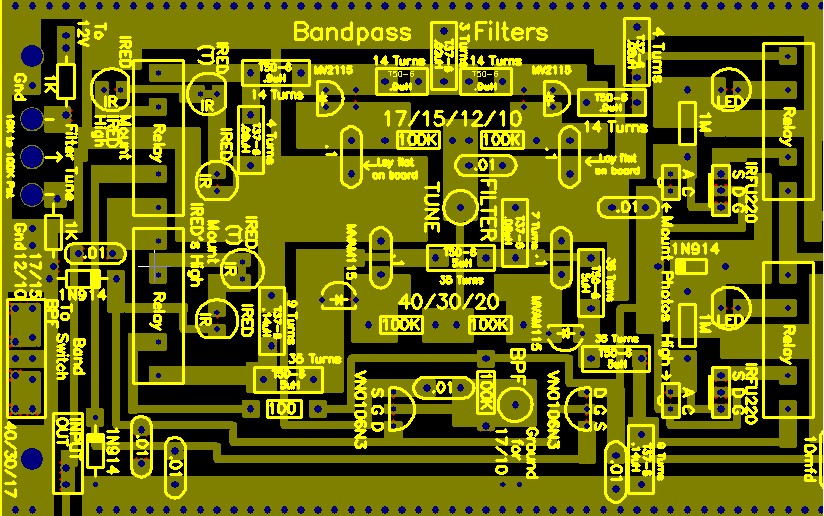


|
____4 - Blue Relays (Bag 4), Be very careful with the part as the pins are fragile. Do not bend the pins when mounting/soldering to the PCB. Orientation does not matter, inner pins are the coil, outer pins are the relay. 1. Clean and tin the pins with solder before mounting on board to ensure a good solder joint. The pins can be difficult to solder without pre-tinning. 2. Be sure to mount the relays flush with the board. If mounted slightly off the board, the relay will flex back and forth while handling the board, and break the pins between the relay and PCB. |
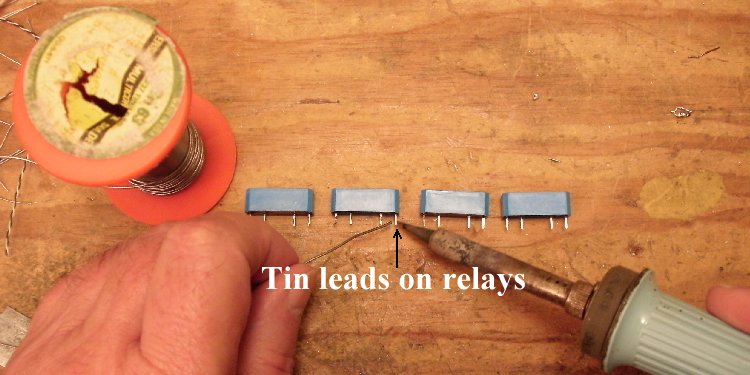

|
Solder one pin to the PCB, then hold the relay against the top side of the PCB and remelt the soldered pin to set the relay against the board. Then solder the other pins. |
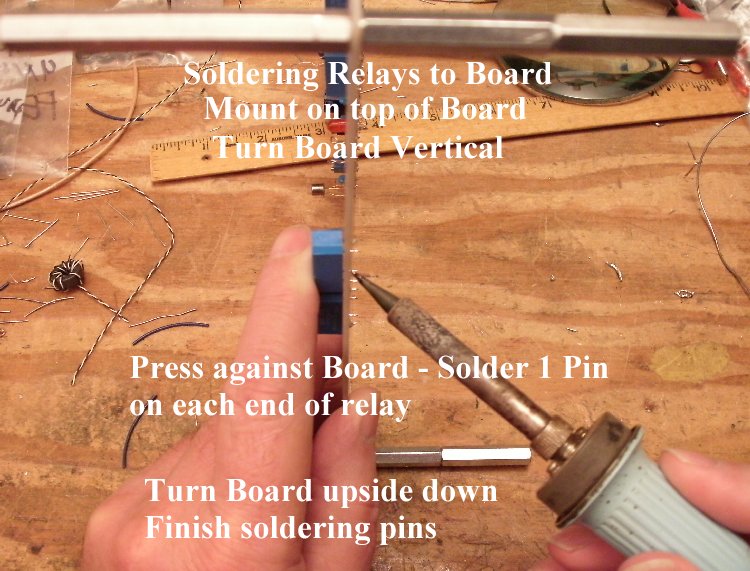

|
____5 - 100K resistors (Bag 3) (brown, black, yellow) |
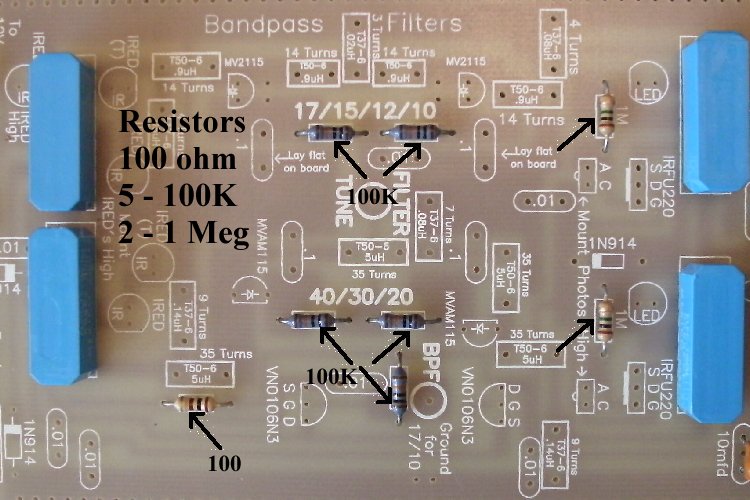

|
____7 - .01 capacitors (Bag 3) |
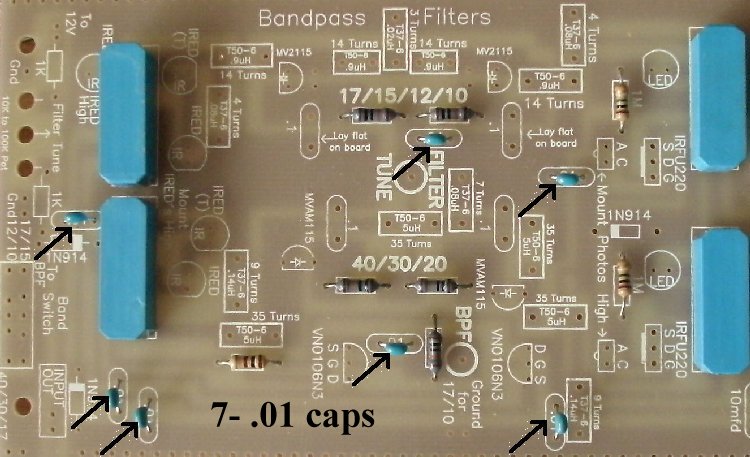

|
____4 - .1 caps (Bag 4) |
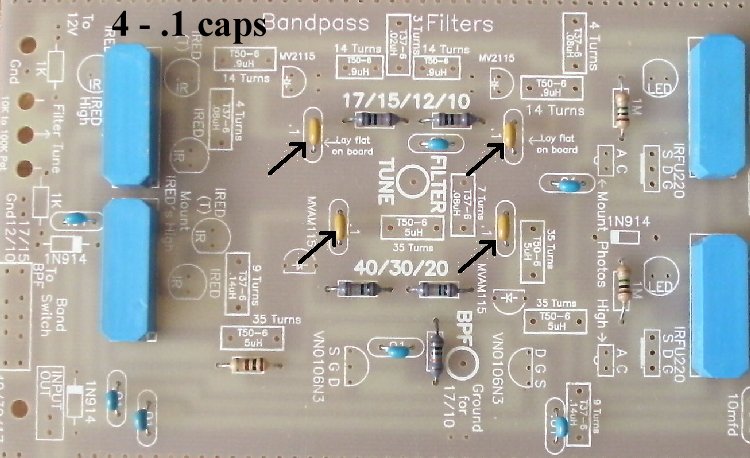

|
____3 - 1N914 diodes (Bag 4), Black band, be sure to match the band on the diode to the band on the footprint, one on each end of the filters near the middle of the board and a third in the lower left hand corner. |
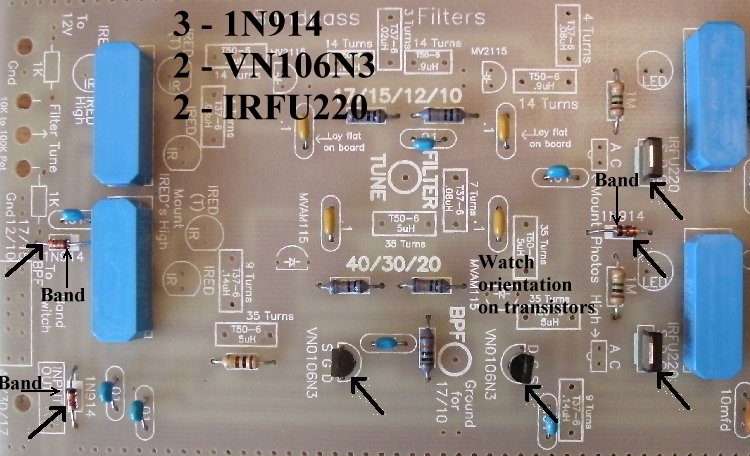

|
____2 - IREDs (Bag 4), Smoky colored, on a cardboard strip, do not cut the leads off the strip, tear the IREDs off the strip and clean the bottom of the leads. Mount as high as possible, then aim to the appropriate photo receiver. They are located to the right of the output relays on the left. |
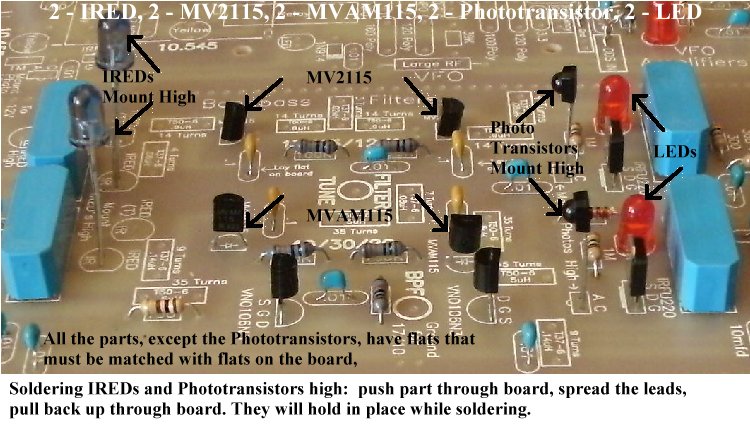

|
____1 - 100K Panel Mount Potentiometer (Bag 6), The three holes labeled "Filter Tune" should accept the pins of the potentiometer supplied with the kit. |
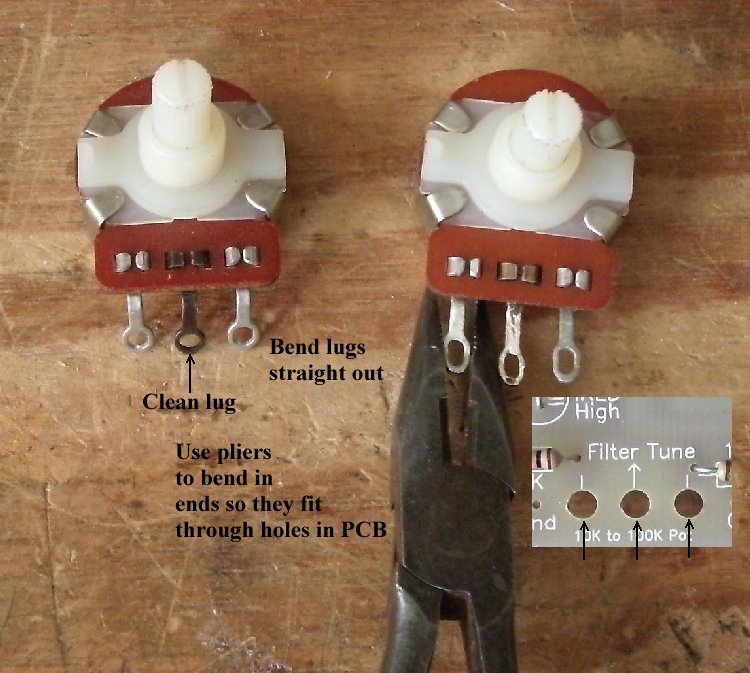

|
DDS VFO only: ____2 - IRED (Bag 4), Smoky colored, on a cardboard strip, do not cut the leads off the strip, tear the IR LEDs off the strip and clean the bottom of the leads. Mount high using all the lead length. Flat on part must match Flat on footprint. |
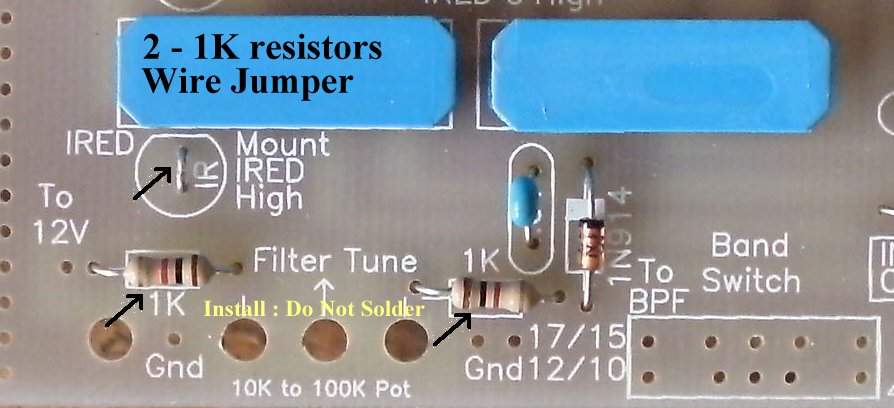

|
Push Pot through holes, bend the end tabs over. Pull the resistors almost out of their holes and run the leads tightly through the hole in the tabs. Then bend the resistor wires over to secure pot against the bottom of PCB. |
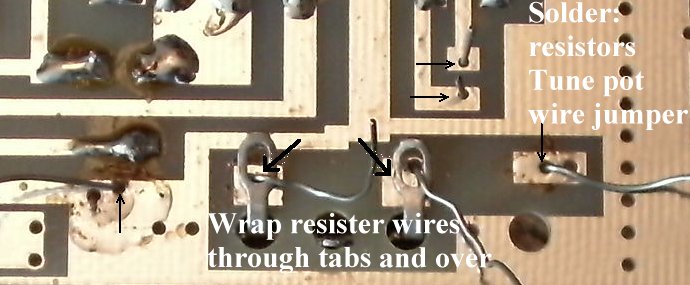

|
Solder and clip the leads. On the left hand tab, solder will flow into the hole of the tab, but not so much that it flows onto the ground plane. Then clip the end of the tab to prevent a short to ground. Solder the other 1K resistor leads. |


Install Filter Tune Wire from Filter Tune Pot to Filter Tune Circle and 12 Volt Wire to Tune Pot |
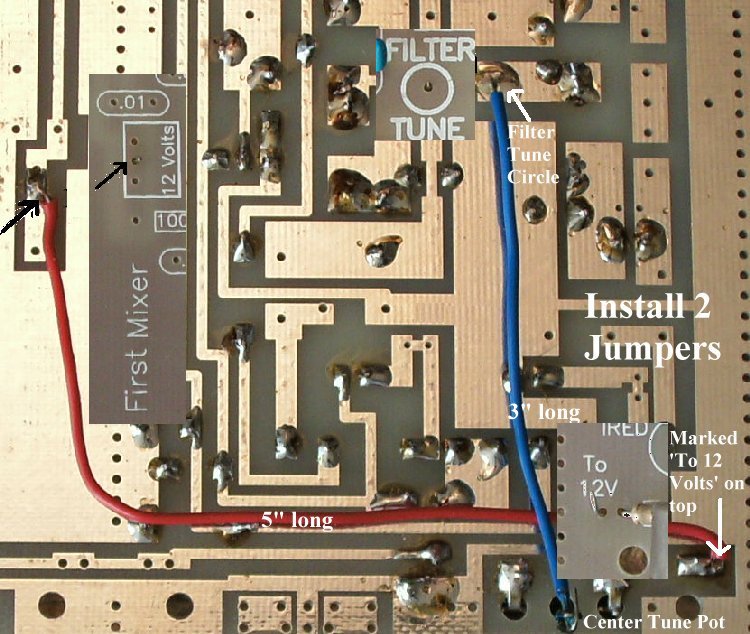

|
____1 - SPDT Miniature PC Mount switch (Bag 5), There is a switch footprint in front of the Bandpass Filter. There are two hole patterns. Mount the switch in the holes that fit the switch in Bag 5. |
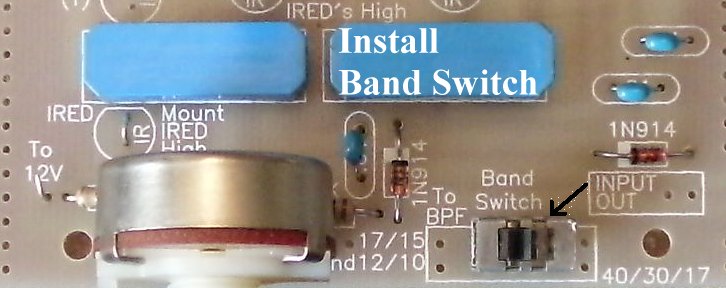

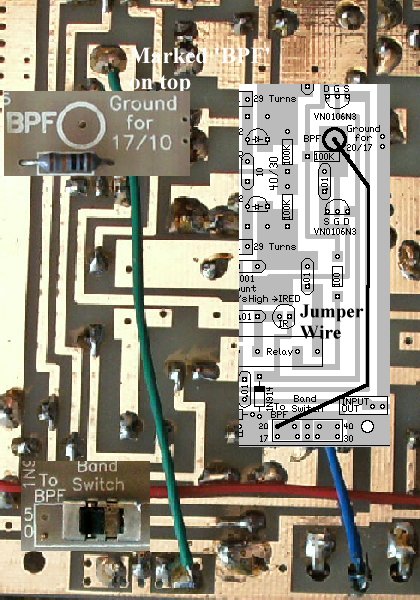

|
____4 - T50-6 Yellow cores (Bag 4) |
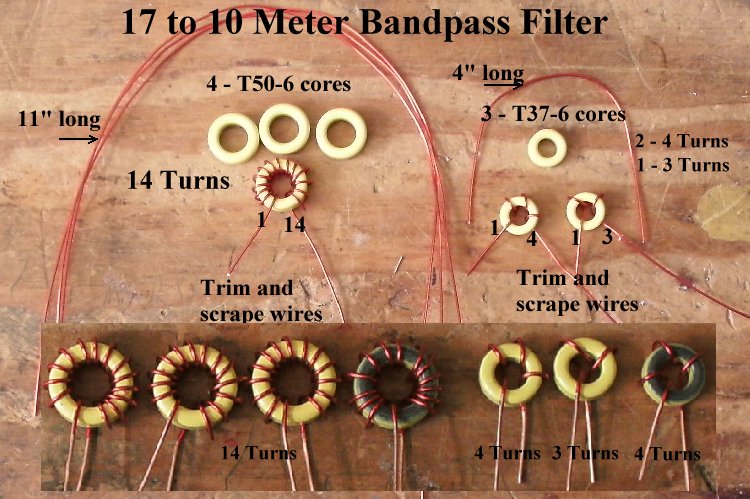

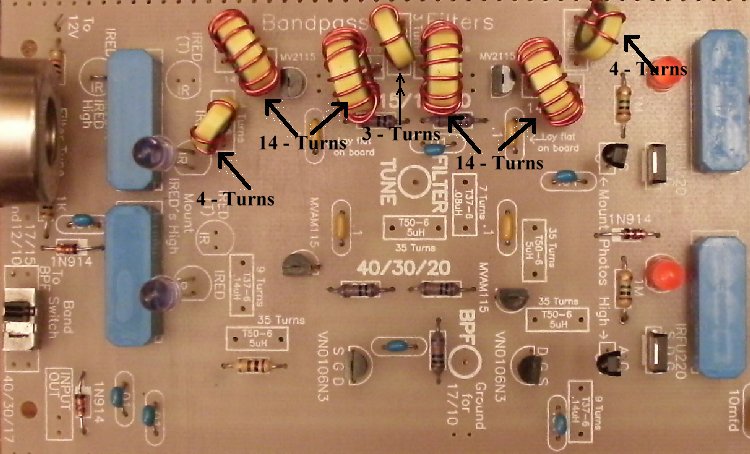
 40 to 20 Meter Bandpass Filter____4 - T50-6 Yellow cores( Bag 4) |


 Install 40/20 Coils and Aim the Photo DevicesThe 30 turn and 5 turn coils in the middle of the 40 to 20 meter Filter will have to be bent over to allow the Shrink Tubing to run between the Photo Devices on the board. Allow extra lead length when soldering so they can be bent over slightly. |
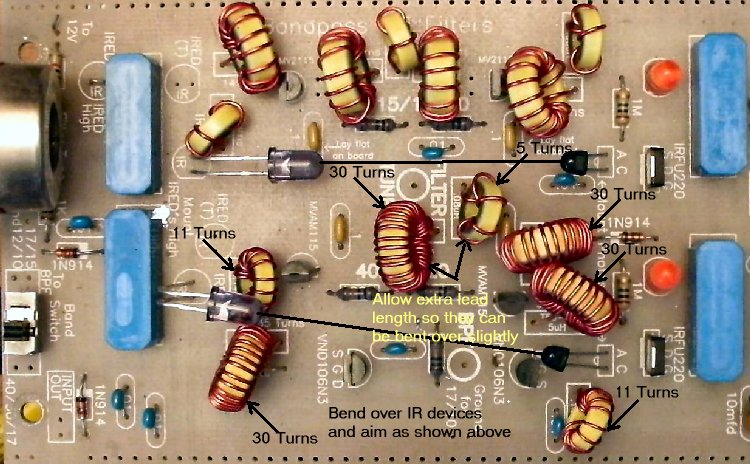

TV & FM Filter and RF AmplifierTo learn about the TV and FM Filters, read the Circuit Details - TV & FM, Broadcast Filters before building this section. To learn about the RF Amplifier, read the Circuit Details - High Level RF Amplifier before building this section. 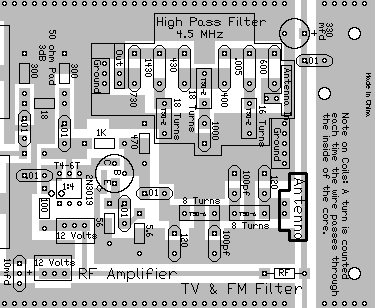 Approximate time to complete 0:35 - Picture
The 4.5 MHz High Pass Filter is optional. The parts for the High Pass Filter are not included in the kit. If you live in a large metropolitan area where several high power AM stations or nearby amateur radio stations are present, you might consider installing the parts. Check out TV & FM, Broadcast Filters for information. |

|
____6 - .01 capacitors (Bag 3) |
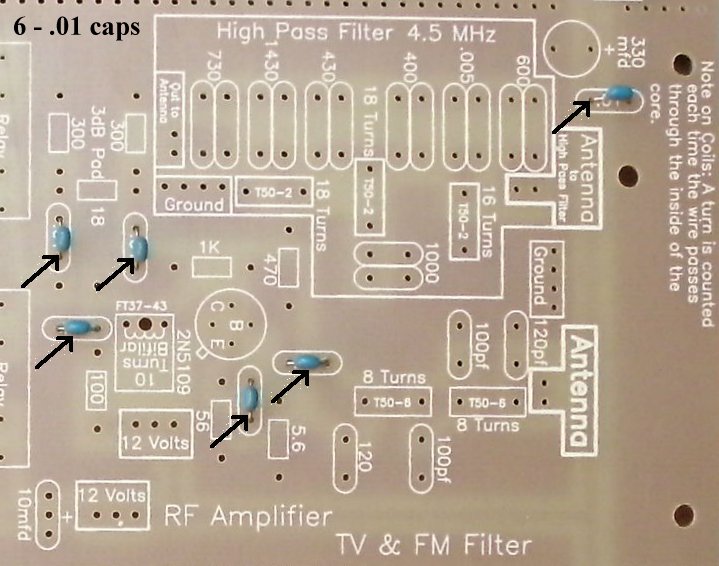

|
____1 - 100 ohm resistors (brown, black, brown) (Bag 3) |
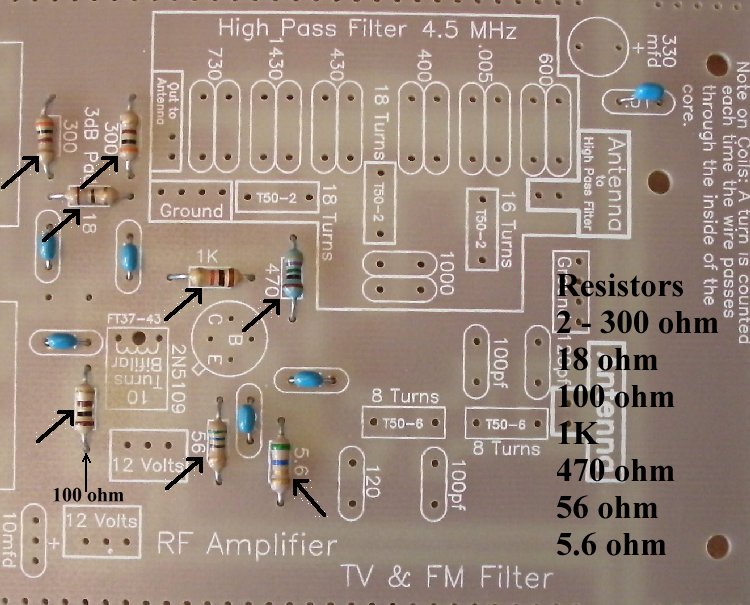

|
____2 - 120pf NPO (Bag 5), Next to the 8 turn coils. Orange colored, teardrop, labeled "121". |
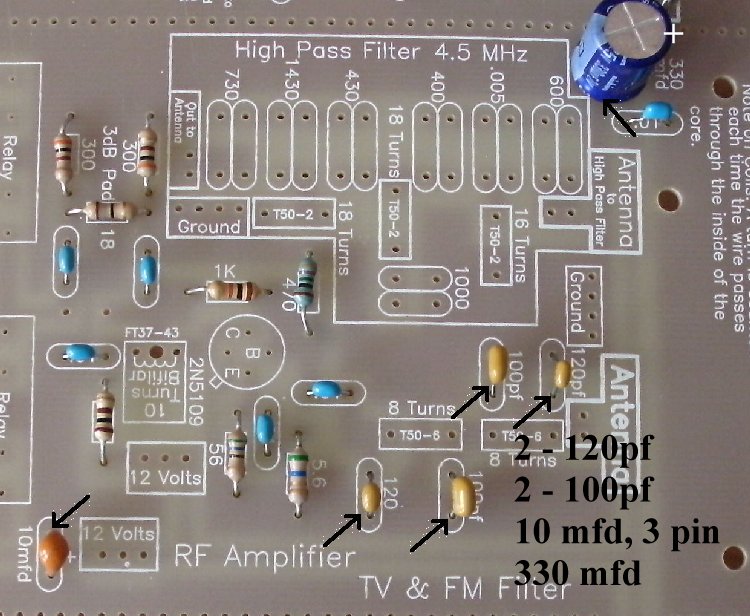

|
____2 - T50-6 yellow cores (Bag 4)and enameled wire (Bag 6) |
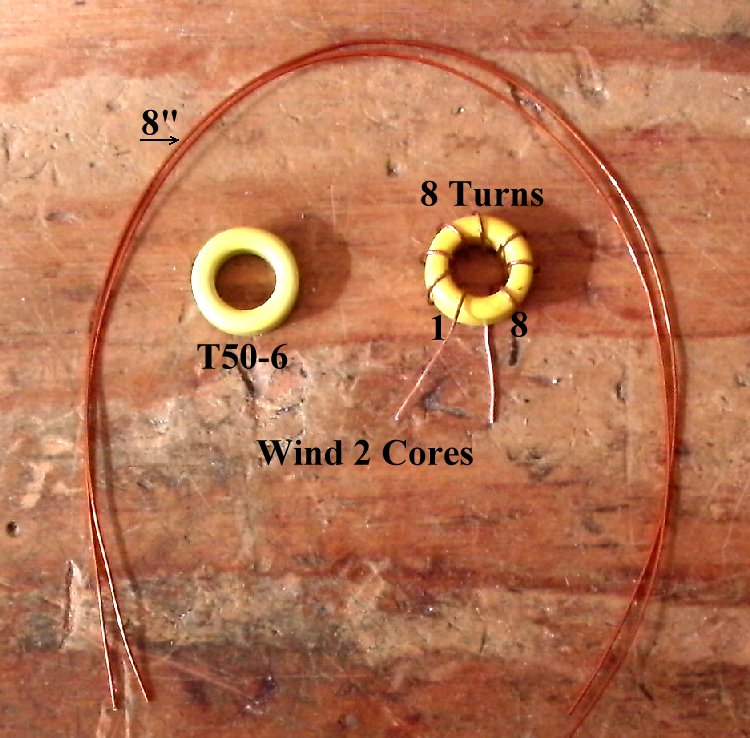
|
____1 - FT50-75 ferrite core (Bag 4) and wire (Bag 6) Note: Only one of the Black/White wires are used. |
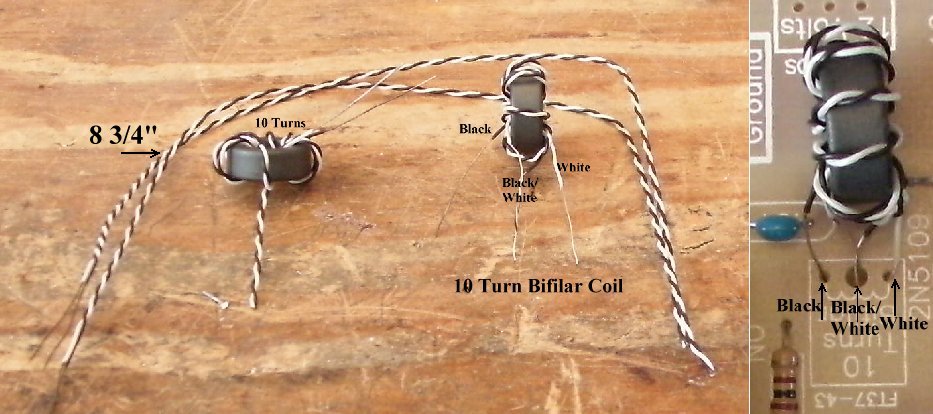
 ____1 - 2N5109 Transistor and Heatsink (Bag 6), Put the heat sink on the transistor first before soldering to the PCB. |
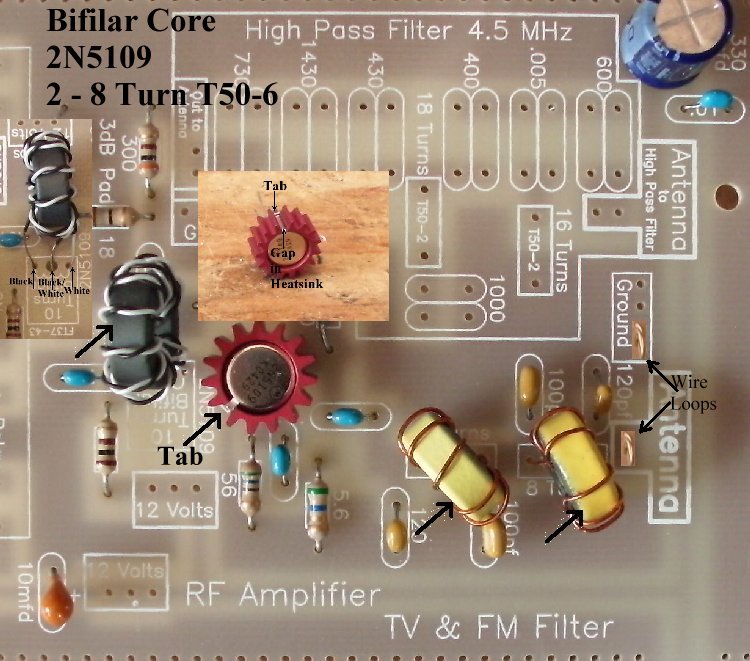

Install Wire Loops |

|
____Place the PCB in front of a bright light. If you see light shining through any of the soldering holes, you missed a solder connection. |
Send E-Mail || Amateur Radio Receivers || Back to Instructions for the SuperLuminescent Receiver

